In the world of networking, TCP/IP is the backbone of communication between devices. While the OSI model is often referenced in theory, real-world applications use the TCP/IP model. Developed before the OSI model was formalized, the TCP/IP protocol suite offers a practical approach to networking by breaking communication down into four distinct layers that work together to package, address, route, and deliver data reliably.
📦 Brief Overview
The TCP/IP model is composed of four layers, each providing specific functionalities and protocols. These protocols are relatively independent in nature — they can be mixed and matched based on system needs. The four layers are:
Host-to-Network Layer
Internet Layer
Transport Layer
Application Layer

📍 Host-to-Network Layer
Role: It is equivalent to the combination of the physical and data link layer in the OSI model, responsible for converting data into signals for transporting over a physical medium (e.g. cables).
Protocols: At this level, TCP/IP doesn’t mandate any specific protocol. Instead, it supports all standard and proprietary protocols for physical transmission and data framing.

🌐 Internet Layer
Role: The Internet layer is the workhorse of the TCP/IP model, responsible for addressing, routing, and delivering packets between networks.
Protocols: The following protocols are used in the Internet layer:
IP (Internet Protocol): It is the transmission mechanism used by the TCP/IP protocols. It is an unreliable and connectionless protocol — a best-effort delivery service. Imagine sending postcards without tracking numbers—there’s no guarantee they’ll arrive or in order, and each postcard is treated independently.
It supports two versions: IPv4 and IPv6.
ARP (Address Resolution Protocol): Maps IP addresses to physical addresses (MAC addresses).
👉 When we ping a device on our local network, our computer first uses ARP to resolve the destination IP to a MAC address before sending the request.
RARP (Reverse Address Resolution Protocol): Allows a device to determine its own IP address using its known physical address.
👉 It is used in network booting scenarios where devices (e.g., embedded systems, IoT devices) need to dynamically obtain an IP address based on their MAC address.
ICMP (Internet Control Message Protocol): It is a mechanism used by hosts and gateways to send notification of datagram problems back to the sender. ICMP sends query and error reporting messages. E.g.,
pinguses ICMP to test connectivity.IGMP (Internet Group Message Protocol): It is used to facilitate the simultaneous transmission of a message to a group of recipients.
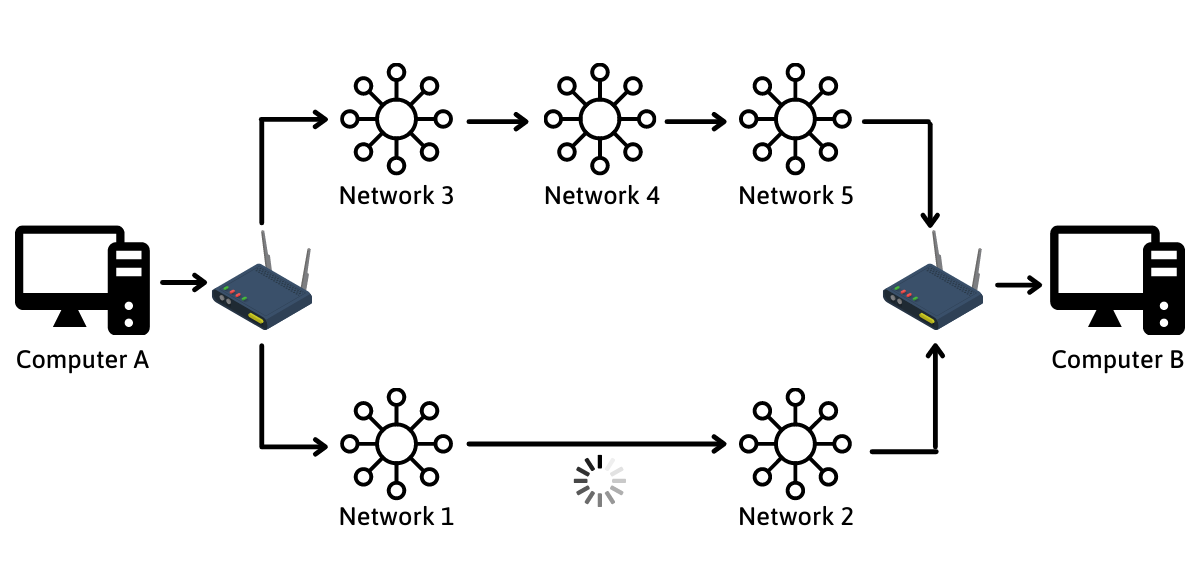
🚚 Transport Layer
Role: The Transport layer ensures that data is delivered from one process (application) to another, providing essential services like segmentation, error checking and flow control.
Protocols: It uses TCP and UDP — and sometimes SCTP.
TCP (Transmission Control Protocol): It is a connection-oriented protocol; it creates a virtual connection between two TCPs to send data. In addition TCP uses flow and error control mechanisms at the transport level. It uses acknowledgement mechanism to check the safe and sound arrival of data.
👉 Used in applications that require reliable communication (e.g., web browsing, file transfers).
UDP (User Datagram Protocol): The User Datagram Protocol (UDP) is a simple, connectionless, unreliable transport protocol. The packets may be delayed or lost or may arrive out of sequence. There is no acknowledgment either. Basically, it adds nothing to the to the services of IP except providing process-to-process communication.
👉 Used in applications where speed is crucial and occasional data loss is acceptable (e.g., live video streaming).
SCTP (Stream Control Transmission Protocol): It combines TCP’s reliability with UDP’s speed and supports multi-streaming within a single connection.
👉 Used in mobile networks and for streaming media, where reliability and multi-streaming are beneficial.
📱 Application Layer
Role: The Application layer is where network communication meets the user.
Protocols: This layer includes the protocols that applications use to exchange data over the network.
HTTP (Hypertext Transfer Protocol): HTTP uses port 80 and TCP in Transport layer. It is the main protocol used to access data on the World Wide Web (WWW). It is a stateless protocol i.e. server will not store any information about the client by default.
HTTPS (Hypertext Transfer Protocol Secure): It is the secure variant of HTTP. To make the data transfer more secure, it is encrypted. It uses port 443.
FTP (File Transfer Protocol): It is the standard mechanism provided by TCP/IP for copying a file from one host to another. It establishes two connections between the hosts. One connection is used for data transfer, the other for control. FTP uses the services of TCP.
SSH (Secure Shell): It is used for secure login to remote servers and command execution. It uses port 22 and the services of TCP.
DHCP (Dynamic Host Configuration Protocol): It is a network management protocol that automatically assigns IP addresses and other network configuration settings to devices on a network. It uses UDP as transport layer protocol.
Wrapping Up 🎯
By understanding the layers and protocols of the TCP/IP model, we gain the power to troubleshoot faster, design robust systems, and stay ahead in the DevOps game. Each layer of the model plays a specific role in ensuring that data travels efficiently and securely from one end of the network to the other.
Thanks for making it all the way through !! Feel free to share your thoughts or ask questions in the comments below. And remember, every time you send an email or browse a website, the TCP/IP model is working tirelessly behind the scenes to keep you connected! 😊
📚 Bibliography
Forouzan, B. A. Data Communications and Networking. McGraw Hill Education.
GeeksforGeeks. Various articles on TCP/IP Model and Network Protocols. Available at: https://www.geeksforgeeks.org
